Go-Live Date: 12.02.2022
Resource Card Redesign
Feature Description
We have worked closely with our UI/UX developers to redesign our current ConcernCenter Resource Card to visually separate content and more optimally place key information, making it easier for users to find what they need.
We have tested this new experience out with some pilot sites, and it is now ready for wider deployment.
The Change
- Different content sections will have light outlines around them, providing a more clear separation between sections.
- The Resource “Description” and other content sections will be put into collapsible containers to optimize screen real estate. The “Description” will default to an expanded state to ensure that this detail is readily available.
- [New Capability] You now have the option of adding an “Hours of Operation” field. This field resides in a prominent location in the right sidebar to increase its visibility to users.
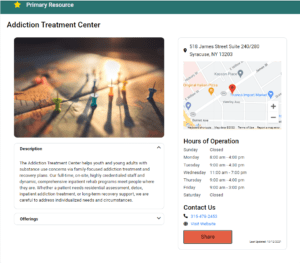
How To Use It
While some of the changes have been applied automatically, new fields, such as the Hours of Operation, will require assistance from your ConcernCenter Representative to be added to your cards.
Please reach out to rebecca@ConcernCenter.com for assistance.
New Resource Card Capabilities
Feature Description
We have heard that there is a desire to include other resource types, in addition to listing physical offices and services that are available for related concerns. These additional resource types could be anything accessible via a URL, such as an e-book, video or webinar.
To accommodate this, the Resource Card has been updated with a “Call-to-Action” button to create resources that link directly to helpful media and other services available via a URL.
Additionally, if a Resource has an associated smartphone app hosted in the Apple or Google app stores, dedicated app store links can be added to the Resource Card to serve as shortcuts to the app page on the appropriate store.
The Change
- Call to Action: A button can be added to the resource card which can be mapped to a link that will direct the ConcernCenter user to take the next step.
- Here are some examples of how to leverage this new button:
- Link to a video that talks more about the service
- Link to a purchase page to download a video, pdf, e-book that has important detail relating to the highlighted concern
- Link to free information in the form of a YouTube video, pdf, e-book
- Link to a registration page for a class or webinar
- The text on the button can be customized to align with the expected action. Examples include:
- Download Me
- Click to Register
- Click to view a short video
- Links to Apple and Google App Stores
- If the resource has a related app in the Apple or Google App stores, the direct links to the app(s) can be added to the resource card.
- Once added, the familiar app store icons will be displayed on the resource card and serve as clickable elements to take the user directly to the appropriate app page in the respective app store.
How To Use It
This change has been automatically applied to the back end of your ConcernCenter site. If you would like to add additional resources or customize existing resources, please contact Rebecca at rebecca@concerncenter.com. Rebecca will learn more about your needs and make the appropriate updates for you.
Share Button
Users now have the ability to share a Resource they discovered on ConcernCenter with contacts they have on Facebook Messenger, LinkedIn and their standard email client. Additionally, they can easily grab a shareable link to paste wherever they choose.
The Change
- The share button now appears at the bottom right of each Resource card. When a user hovers over this feature, they will see the four share options.

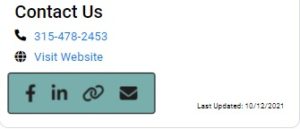
How To Use It
- This functionality has been automatically added to your ConcernCenter platform. Please contact your ConcernCenter representative to turn it on (rebecca@concerncenter.com).
Additional Updates
- We have updated the ‘Additional Search Text' field for each of your Concerns adding over 4000 new terms to the backend of your site. Increasing the options in the ‘Additional Search Text' field makes it easier for users to find relevant concerns, even if they don't type the exact word or phrase they are searching for.
