Go-Live Date: 03.31.2022
Toggle ‘Suggest Resource Update' Required Fields
Feature Description
- In 2021, ConcernCenter released the ‘Suggest Resource Update' button. This option sits at the bottom of the Resources page and allows users to notify the admins if they notice potentially incorrect information on a resource. The admin receives a notification and can determine if an update is needed.
The Change
- Now you can allow a user to submit a resource change suggestion without needing to enter their Name, Phone, and/or Email. You have the ability to change the required fields in the ‘Suggest Resource Update' form to make it easier for users to submit information.
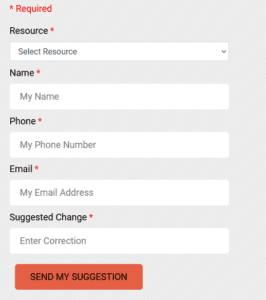
How To Use It
- These new settings are accessed in your Admin Portal under the Settings menu (Settings > Suggest Resource Update Form). Scroll to the bottom and you will find the following to toggle the required fields on/off:
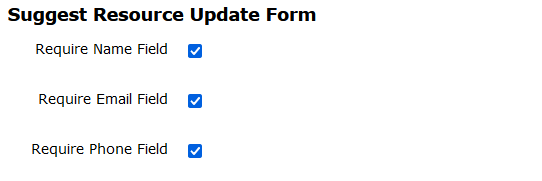
Home Header Overlay Color & Transparency Customization
Feature Description
- In your Admin Portal of ConcernCenter, you have the ability to change the color of the transparent overlay that tints the header image on your home page. This field is labeled Home Header Overlay Color and is useful for matching your school or organizational colors to create a uniform look and feel for your users. We built ConcernCenter to feel like an extension of your school or company website, and this overlay helps achieve that goal.
The Change
- We've created an easier way to select a color and transparency for the ‘Home Header Overlay'. This includes a color wheel, opacity slider, and preset colors. You can still enter a hex code as well if you'd prefer. Once a color is selected, the input field will be filled with the color you chose.

How To Use It
- These new settings are accessed in your Admin Portal under the Settings menu (Settings > Color Scheme > Home Header Overlay). If you click in the input box, the color picker will appear for you to use.
